For Firefox Users:
Download Cookie Manager Plus:
Go to Zbigz Log Out If already logged in
1.Click on Tools>Cookie Manager +
2. Search for zBigz
3. Click On PHPSESSID and Edit

4. Change the Value Given By Me and Save

5. Reload The page.
IF you cant find cookie manager+ in Firefox then use this :
Go tot top left and click Firefox button and this should appear.

and then click on web developer and there you will get cookie manager+

================================================== ==
for Google Chrome Users
1.Goto Chrome Store download extension called Edit this Cookie :
2.After installing Edit This Cookie go to zbigz.com and Logout if u are already logged in (Important)
2.1. Click on the Edit this Cookie icon
3. Click On Delete All and reload the page.

4.Click On PHSSID:
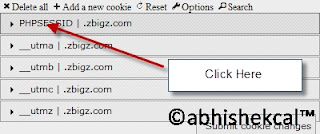
5. And paste the value :
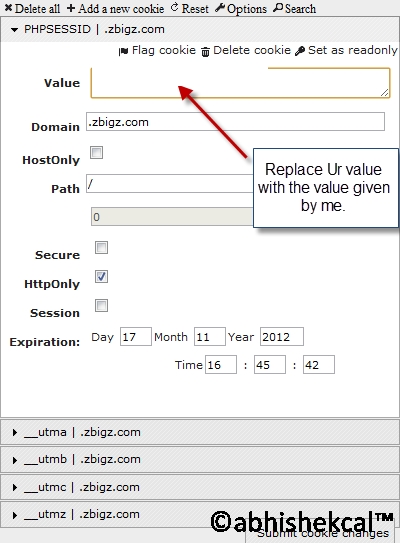
6. Click On Delete All and reload the page.
S.S FOR PROOF

Download Cookie Manager Plus:
Go to Zbigz Log Out If already logged in
1.Click on Tools>Cookie Manager +
2. Search for zBigz
3. Click On PHPSESSID and Edit
4. Change the Value Given By Me and Save
5. Reload The page.
IF you cant find cookie manager+ in Firefox then use this :
Go tot top left and click Firefox button and this should appear.
and then click on web developer and there you will get cookie manager+
================================================== ==
for Google Chrome Users
1.Goto Chrome Store download extension called Edit this Cookie :
2.After installing Edit This Cookie go to zbigz.com and Logout if u are already logged in (Important)
2.1. Click on the Edit this Cookie icon
3. Click On Delete All and reload the page.

4.Click On PHSSID:
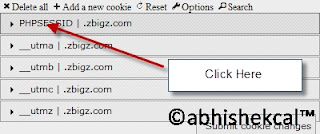
5. And paste the value :
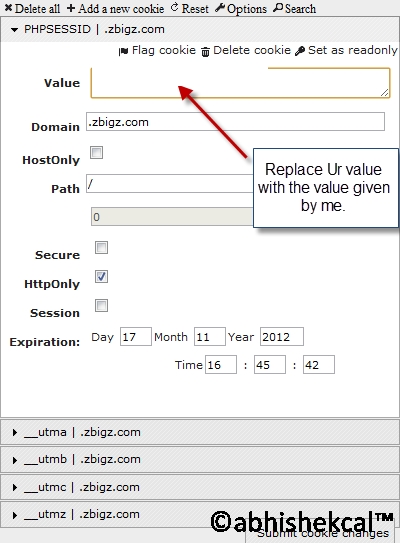
6. Click On Delete All and reload the page.
DAILY 2-3 TIMES PREMIUM COOKIES OF ZBIGZ WILL BE UPDATED ON maharashtratricks.blogspot.co.uk.
so visit it daily S.S FOR PROOF

Thank You!!
ReplyDeletehowever,I tried and still couldnt do it...
my email: erich.bayer.2000 (gmail)
u r using which browser i recommded to use mozzila firefox
ReplyDelete